WordPress 佈景 style.css
WordPress 佈景主題開發(一)
WordPress 佈景 style.css
在 style.css 中,可以在控制台設定 WordPress 佈景主題的各項資訊,如名稱、說明、作者、版號等等。
在 wp-content\themes\zenblog 目錄下建立 style.css 檔案,內容如下:
/*----------------------------------------------------------------------------
Theme Name: ZenBlog
Theme URI: https://bootstrapmade.com/demo/ZenBlog
Author: PolinWEI 魏明盛
Author URI: https://polinwei.com
Description: Template for Blog - 波林工作站
Version: 1.1
Text Domain: zenblog
Domain Path: /languages
Tags: zenblog, PolinWEI
-----------------------------------------------------------------------------*/這時候在控制台的佈景主題會出現 ZenBlog 的佈景訊息。

現在可以按啟用。當然,現在啟用網站會是一片空白,我們還沒有做頁面。不過,先來看一下上面的每一行的用意:
Theme Name: 佈景主題名稱
Theme URI: 佈景主題網址
Description: 佈景主題說明
Author: 佈景主題作者
Author URI: 佈景主題作者網站
Version: 佈景主題版本號
Tags: 佈景主題標籤
License: 佈景主題授權
License URI: 佈景主題授權書此時會出現錯誤
找不到佈景主題範本。獨立佈景主題需要
templates/index.html或index.php範本檔案。子佈景主題需要在style.css樣式表標頭的 [Template] 資料中指定正確上層佈景主題代稱。
佈景主題 index.php
將此佈景主題的截圖命名為:screenshot.png ,並新增檔案: index.php ,而 index.php 的內容可以先撰寫說明檔即可。
<?php
/**
* 佈景主題的主檔: ZenBlog
* The main template file for ZenBlog themes
* Designed by <a href="https://bootstrapmade.com/">BootstrapMade</a> 程式撰寫 By <a href="https://polinwei.com/">PolinWEI</a>就可以在 外觀 查看到此佈景主題完整的圖示與說明。

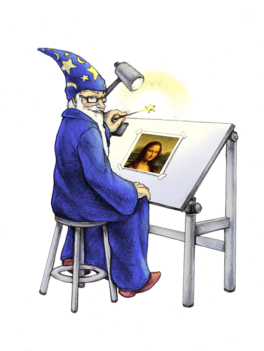
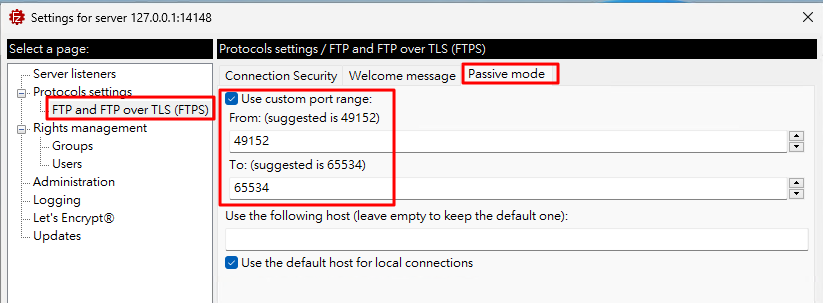

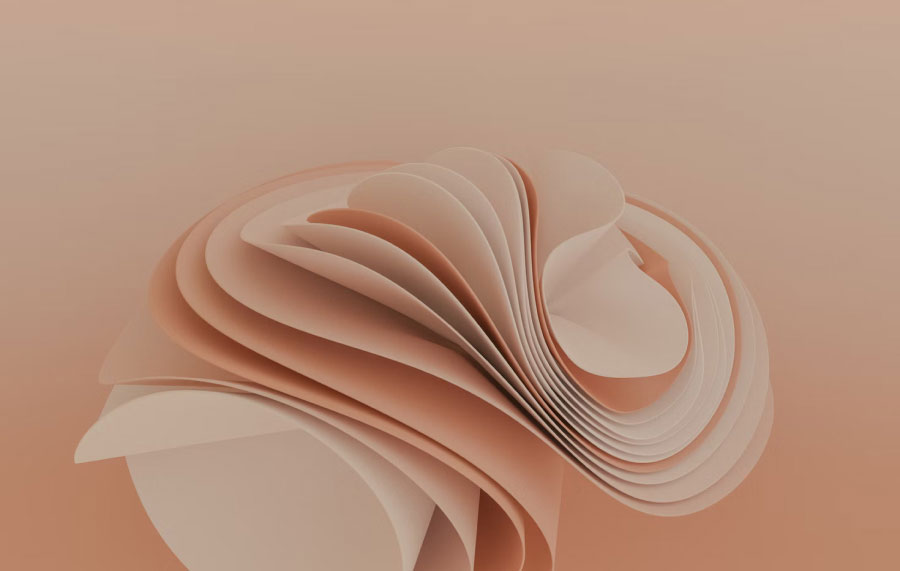
發佈留言