Laravel Breeze with Vue 3 use Inertia In SSR
系統環境:
- Lavavel 11
- PHP 8.2
Step 1: 安裝 Lavavel 與連結資料庫 (Install Laravel & Connect Database)
composer create-project laravel/laravel:^11.0 breeze-vue-blog.ENV 連接資料庫的設定檔
DB_CONNECTION=mysql
DB_HOST=127.0.0.1
DB_PORT=3306
DB_DATABASE=database_name
DB_USERNAME=database_user_name
DB_PASSWORD=database_password若偵測不到 mysql,系統會很聰明的在 breeze-vue-blog\database 目錄下建立sqlite資料庫檔案: database.sqlite 並連到此 sqlite資料庫:database.sqlite
DB_CONNECTION=sqlite
# DB_HOST=127.0.0.1
# DB_PORT=3306
# DB_DATABASE=laravel
# DB_USERNAME=laravel
# DB_PASSWORD=laravelStep 2: 安裝 Breeze、Inertia 與 Vue3 套件 (Install Breeze & Setup Inertia Js Vue 3)
先將 Breeze 加進專案
composer require laravel/breeze --dev安裝 Breeze ,則是要輸入 php artisan breeze:install 然後選擇 vue 。
PS W:\xampp\htdocs\breeze-vue-blog> php artisan breeze:install
Which Breeze stack would you like to install?
Blade with Alpine ................................... blade
Livewire (Volt Class API) with Alpine ............... livewire
Livewire (Volt Functional API) with Alpine .......... livewire-functional
React with Inertia .................................. react
Vue with Inertia ..................................... vue
API only ............................................. api
❯ vue選擇 Inertia SSR,利用 Inertia 渲染頁面成為 SSR 頁面
Would you like any optional features? [None]
None ..............................................
Dark mode .................................... dark
Inertia SSR ................................... ssr
TypeScript (experimental) .............. typescript
❯ ssr測試方式則選 PHPUnit
Which testing framework do you prefer? [PHPUnit]
Pest ............................................ 0
PHPUnit ......................................... 1
❯ 1Step 3: Breeze 基本測試
// 執行 Laravel 服務
php artisan serve
// 安裝 NPM 套件及執行
npm install
npm run devBreeze 有簡單的基本帳號 CRUD 建立與登入認證
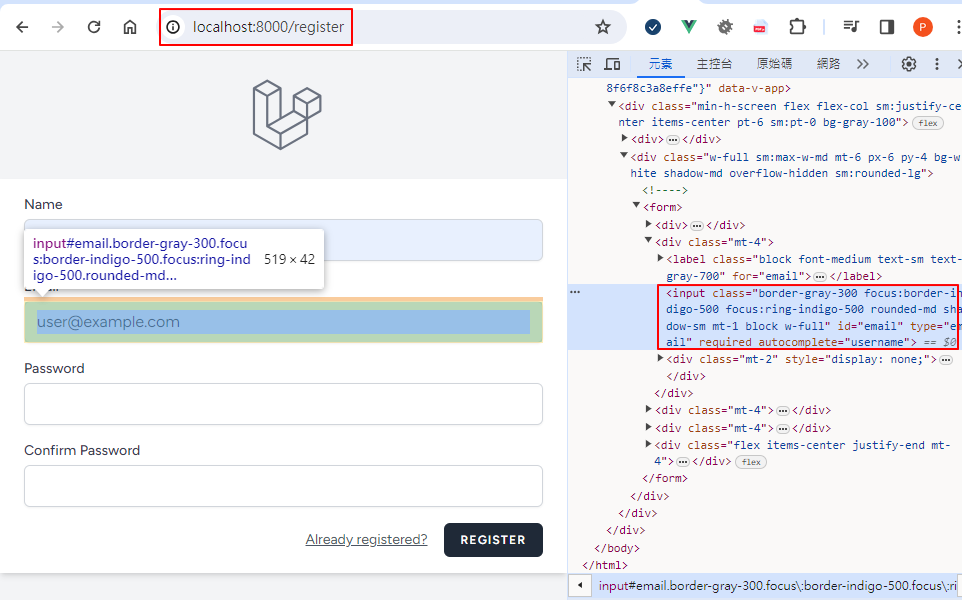
若偵測連不到 mysql,系統會自動建立 sqlite資料庫:database.sqlite,並將資料儲存於此。
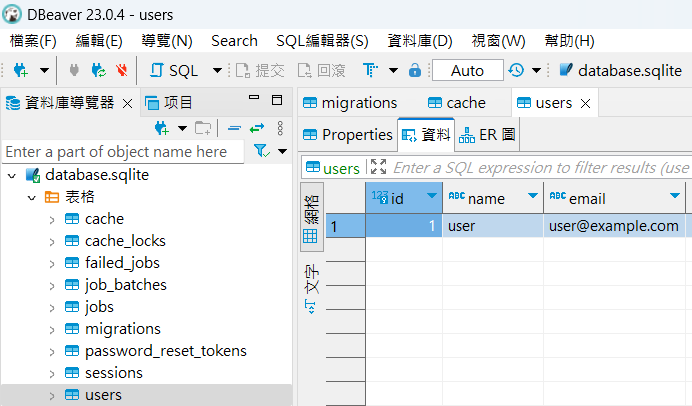
可以發現,Inertia 也將網頁轉成了 SSR 頁面可以供 SEO 作搜索。
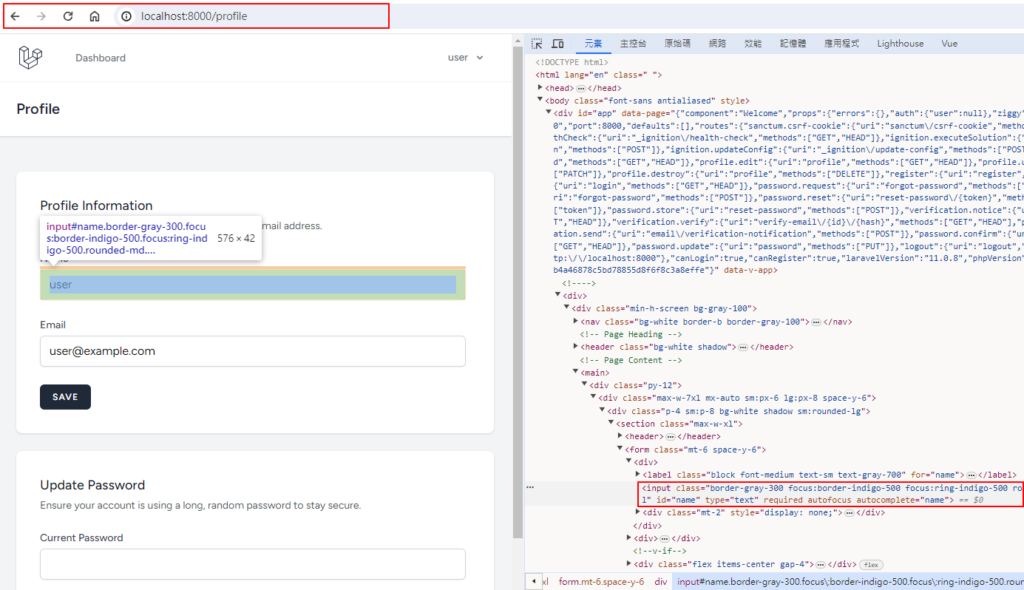
Blog 維護範例 CRUD Operation Example
以下用一個 Blog 部落格的維護來作示範
Step 1: Create Blog Modal Migration and Controller Route
執行下列指令,產生 Modal、 Migration 及 Controller 檔
php artisan make:model Blog -mcr修改 database/migrations/create_blogs_table.php 內容:設計資料表 table:blogs 的欄位規格。
<?php
use Illuminate\Database\Migrations\Migration;
use Illuminate\Database\Schema\Blueprint;
use Illuminate\Support\Facades\Schema;
return new class extends Migration
{
/**
* Run the migrations.
*/
public function up(): void
{
Schema::create('blogs', function (Blueprint $table) {
$table->id();
$table->string('title');
$table->text('content');
$table->timestamps();
});
}
/**
* Reverse the migrations.
*/
public function down(): void
{
Schema::dropIfExists('blogs');
}
};
修改 app/Models/Blog.php 檔:主要是設定那些欄位在 CRUD 維護時可以更新,以避免 SQL 注入的風險。
<?php
namespace App\Models;
use Illuminate\Database\Eloquent\Factories\HasFactory;
use Illuminate\Database\Eloquent\Model;
class Blog extends Model
{
use HasFactory;
protected $fillable = [
'title',
'content'
];
}
修改 routes/web.php:指定 blogs 在 VUE 維護的控制器: BlogController
<?php
use App\Http\Controllers\BlogController;
use App\Http\Controllers\ProfileController;
use App\Models\Blog;
use Illuminate\Foundation\Application;
use Illuminate\Support\Facades\Route;
use Inertia\Inertia;
Route::get('/', function () {
return Inertia::render('Welcome', [
'canLogin' => Route::has('login'),
'canRegister' => Route::has('register'),
'laravelVersion' => Application::VERSION,
'phpVersion' => PHP_VERSION,
]);
});
Route::get('/dashboard', function () {
return Inertia::render('Dashboard');
})->middleware(['auth', 'verified'])->name('dashboard');
Route::middleware('auth')->group(function () {
Route::get('/profile', [ProfileController::class, 'edit'])->name('profile.edit');
Route::patch('/profile', [ProfileController::class, 'update'])->name('profile.update');
Route::delete('/profile', [ProfileController::class, 'destroy'])->name('profile.destroy');
});
Route::resource('blogs', BlogController::class);
require __DIR__.'/auth.php';
第29行程式,Laravel 自動產生下面7種不同的路由(Route),可以執行指令 php artisan route:list 查看目前所有的路由(Route)。
GET|HEAD blogs ......................... blogs.index › BlogController@index
POST blogs ......................... blogs.store › BlogController@store
GET|HEAD blogs/create .................. blogs.create › BlogController@create
GET|HEAD blogs/{blog} .................. blogs.show › BlogController@show
PUT|PATCH blogs/{blog} .................. blogs.update › BlogController@update
DELETE blogs/{blog} .................. blogs.destroy › BlogController@destroy
GET|HEAD blogs/{blog}/edit ............. blogs.edit › BlogController@edit在前端的 template.vue 中可以使用下列指令來產生 Blog 首頁連結
<script setup>
import NavLink from '@/Components/NavLink.vue';
import { Link } from '@inertiajs/vue3';
const showingNavigationDropdown = ref(false);
</script>
<template>
<NavLink :href="route('blogs.index')" :active="route().current('blogs.index')">
Blog
</NavLink>
/** 或是下列程式產生 Blog 首頁連結 */
<Link :href="route('blogs.index')"> Blog </Link>
</template>維護 app/Http/Controllers/BlogController.php 控制器
Step 2: 建立前端Vue的頁面 Create Blog View File
接下來要建立 Blog 的首頁:Index.vue,新增頁面:Create.vue,與修改頁面:Edit.vue,與執行 CURD 功能的按鈕。
Blog 的首頁:resources\js\Pages\Blogs\Index.vue
<template>
<Head title="Blogs" />
<AuthenticatedLayout>
<template #header>
<h2 class="text-xl font-semibold leading-tight text-gray-800">
Blogs Index
</h2>
</template>
<div class="py-12">
<div class="mx-auto max-w-7xl sm:px-6 lg:px-8">
<div class="overflow-hidden bg-white shadow-sm sm:rounded-lg">
<div class="p-6 bg-white border-b border-gray-200">
<div class="mb-2">
<Link :href="route('blogs.create')">
<PrimaryButton>Add Blog</PrimaryButton>
</Link>
</div>
<div class="relative overflow-x-auto shadow-md sm:rounded-lg">
<table class="w-full text-sm text-left text-gray-500 dark:text-gray-400">
<thead
class="text-xs text-gray-700 uppercase bg-gray-50 dark:bg-gray-700 dark:text-gray-400">
<tr>
<th scope="col" class="px-6 py-3">#</th>
<th scope="col" class="px-6 py-3">
Title
</th>
<th scope="col" class="px-6 py-3">
Edit
</th>
<th scope="col" class="px-6 py-3">
Delete
</th>
</tr>
</thead>
<tbody>
<tr v-for="blog in blogs" :key="blog.id"
class="bg-white border-b dark:bg-gray-800 dark:border-gray-700">
<th scope="row"
class="px-6 py-4 font-medium text-gray-900 dark:text-white whitespace-nowrap">
{{ blog.id }}
</th>
<th scope="row"
class="px-6 py-4 font-medium text-gray-900 dark:text-white whitespace-nowrap">
{{ blog.title }}
</th>
<td class="px-6 py-4">
<Link :href="route('blogs.edit', blog.id)
" class="px-4 py-2 text-white bg-blue-600 rounded-lg">Edit</Link>
</td>
<td class="px-6 py-4">
<PrimaryButton class="bg-red-700" @click="destroy(blog.id)">
Delete
</PrimaryButton>
</td>
</tr>
</tbody>
</table>
</div>
</div>
</div>
</div>
</div>
</AuthenticatedLayout>
</template>
<script setup>
import AuthenticatedLayout from "@/Layouts/AuthenticatedLayout.vue";
import PrimaryButton from "@/Components/PrimaryButton.vue";
import { Head, Link, useForm } from "@inertiajs/vue3";
const props = defineProps({
blogs: {
type: Object,
default: () => ({}),
},
});
const form = useForm({});
function destroy(id) {
if (confirm("Are you sure you want to Delete")) {
form.delete(route("blogs.destroy", id));
}
}
</script>
Blog 的新增頁面:resources\js\Pages\Blogs\Create.vue
<script setup>
import AuthenticatedLayout from "@/Layouts/AuthenticatedLayout.vue";
import TextInput from "@/Components/TextInput.vue";
import PrimaryButton from "@/Components/PrimaryButton.vue";
import InputLabel from "@/Components/InputLabel.vue";
import InputError from "@/Components/InputError.vue";
import { Head, useForm } from "@inertiajs/vue3";
const props = defineProps({
blogs: {
type: Object,
default: () => ({}),
},
});
const form = useForm({
title: "",
content: "",
});
const submit = () => {
form.post(route("blogs.store"));
};
</script>
<template>
<Head title="Blog Create" />
<AuthenticatedLayout>
<template #header>
<h2 class="text-xl font-semibold leading-tight text-gray-800">
Blog Create
</h2>
</template>
<div class="py-12">
<div class="mx-auto max-w-7xl">
<div class="overflow-hidden bg-white shadow-sm sm:rounded-lg">
<div class="p-6 bg-white border-b border-gray-200">
<form @submit.prevent="submit">
<div>
<InputLabel for="title" value="Title" />
<TextInput
id="title"
type="text"
class="mt-1 block w-full"
v-model="form.title"
required
autofocus
autocomplete="username"
/>
<InputError
class="mt-2"
:message="form.errors.title"
/>
</div>
<div class="my-6">
<label
for="content"
class="block mb-2 text-sm font-medium text-gray-900"
>Content</label
>
<textarea
type="text"
v-model="form.content"
name="content"
id=""
class="bg-gray-50 border border-gray-300 text-gray-900 text-sm rounded-lg focus:ring-blue-500 focus:border-blue-500 block w-full p-2.5"
></textarea>
<div
v-if="form.errors.content"
class="text-sm text-red-600"
>
{{ form.errors.content }}
</div>
</div>
<PrimaryButton
type="submit"
:class="{ 'opacity-25': form.processing }"
:disabled="form.processing"
>
Submit
</PrimaryButton>
</form>
</div>
</div>
</div>
</div>
</AuthenticatedLayout>
</template>
Blog 的修改頁面:resources\js\Pages\Blogs\Edit.vue
<script setup>
import AuthenticatedLayout from "@/Layouts/AuthenticatedLayout.vue";
import TextInput from '@/Components/TextInput.vue';
import InputLabel from '@/Components/InputLabel.vue';
import InputError from '@/Components/InputError.vue';
import PrimaryButton from "@/Components/PrimaryButton.vue";
import { Head, useForm } from "@inertiajs/vue3";
const props = defineProps({
blog: {
type: Object,
default: () => ({}),
},
});
const form = useForm({
id: props.blog.id,
title: props.blog.title,
content: props.blog.content,
});
const submit = () => {
form.put(route("blogs.update", props.blog.id));
};
</script>
<template>
<Head title="Blog Edit" />
<AuthenticatedLayout>
<template #header>
<h2 class="text-xl font-semibold leading-tight text-gray-800">
Blog Edit
</h2>
</template>
<div class="py-12">
<div class="mx-auto max-w-7xl sm:px-6 lg:px-8">
<div class="overflow-hidden bg-white shadow-sm sm:rounded-lg">
<div class="p-6 bg-white border-b border-gray-200">
<form @submit.prevent="submit">
<div>
<InputLabel for="title" value="Title" />
<TextInput id="title" type="text" class="mt-1 block w-full" v-model="form.title" required
autofocus autocomplete="username" />
<InputError class="mt-2" :message="form.errors.title" />
</div>
<div class="my-6">
<label for="slug"
class="block mb-2 text-sm font-medium text-gray-900 dark:text-gray-300">Content</label>
<textarea type="text" v-model="form.content" name="content" id=""
class="bg-gray-50 border border-gray-300 text-gray-900 text-sm rounded-lg focus:ring-blue-500 focus:border-blue-500 block w-full p-2.5"></textarea>
<div v-if="form.errors.content" class="text-sm text-red-600">
{{ form.errors.content }}
</div>
</div>
<PrimaryButton type="submit" :class="{ 'opacity-25': form.processing }"
:disabled="form.processing">
Submit
</PrimaryButton>
</form>
</div>
</div>
</div>
</div>
</AuthenticatedLayout>
</template>
Step 3: 執行測試 Run Application Server
// 執行 Laravel 服務
php artisan serve
// 安裝 NPM 套件
npm install
// 執行
npm run dev
// or
npm run build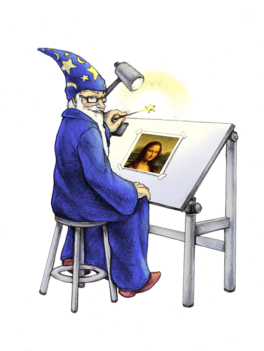
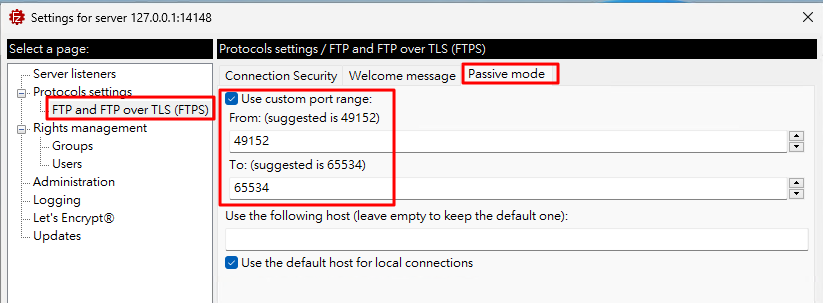

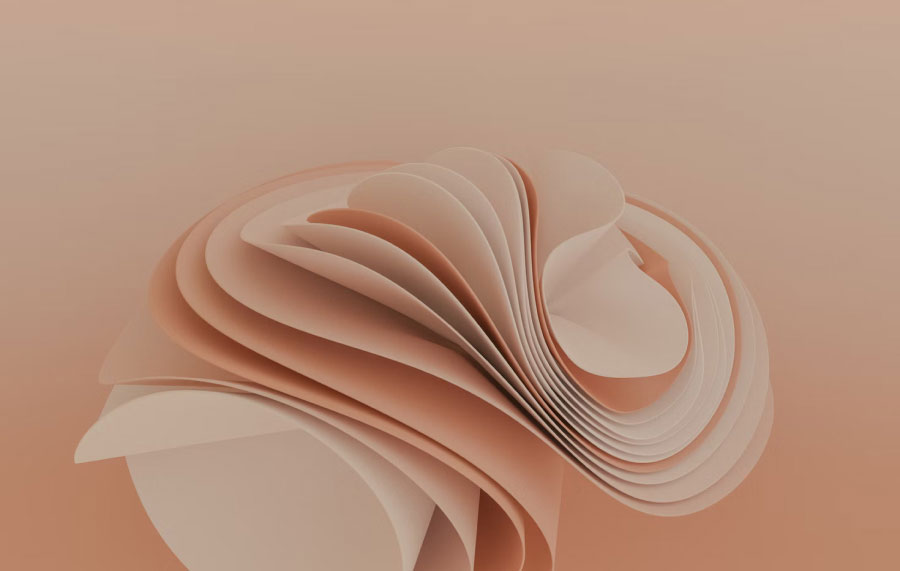
發佈留言