使用 v-model 雙向數據來綁定客製組件
v-model 基本概念
v-model 作用於表單元件上時,是 雙向數據綁定 的語法
<input v-model="searchText">
# 等於下面表示式: v-bind="searchText" 以及 @input="searchText = $event.target.value"
<input
v-bind:value="searchText"
v-on:input="searchText = $event.target.value"
>客製一個基本的輸入, 若是需要在組件使用 v-model 語法,組件需要設定 prop、自定義事件 $emit
Vue.component('custom-input', {
props: ['value'],
template: `
<input
v-bind:value="value"
v-on:input="$emit('input', $event.target.value)"
>
`
})HTML 使用方式
<custom-input v-model="searchText"></custom-input>進階用法: 客製日期選擇組件
<template>
<v-menu
ref="menu"
v-model="menu"
:close-on-content-click="false"
:return-value.sync="dateValue"
transition="scale-transition"
offset-y
min-width="290px"
>
<template v-slot:activator="{ on, attrs }">
<v-text-field
v-model="dateValue"
:label="dateLabel"
readonly
v-bind="attrs"
v-on="on"
clearable
></v-text-field>
</template>
<v-date-picker v-model="dateValue" no-title scrollable>
<v-spacer></v-spacer>
<v-btn text color="primary" @click="menu = false">Cancel</v-btn>
<v-btn text color="primary" @click="confirm" >OK</v-btn>
</v-date-picker>
</v-menu>
</template>
<script>
import moment from 'moment-timezone'
export default {
props: {
date: [String, Number],
value: [String, Number],
label: String,
returnNumber: {
type: Boolean,
default: true
}
},
data() {
return {
menu: false,
dateValue: null,
dateLabel: null
}
},
created () {
if (this.label) this.dateLabel = this.label
if ( typeof this.date === 'number') {
this.dateValue = moment(this.date).format('YYYY-MM-DD')
} else {
if (this.date) this.dateValue = this.date
}
},
methods: {
confirm () {
this.$refs.menu.save(this.dateValue)
if ( this.returnNumber ) {
this.$emit('input', moment(this.dateValue).valueOf())
} else {
this.$emit('input', this.dateValue)
}
}
}
}
</script>HTML使用客製日期選擇組件
<template>
<v-row>
<v-col cols="12" sm="6" md="4">
<m-date-picker v-model="editedItem.activeDate" label="Active Date" :date="editedItem.activeDate" />
</v-col>
</v-row>
</template>
<script>
import MDatePicker from '@/components/common/MDatePicker.vue'
export default {
data() {
return {
editedItem: {}
}
}
}
</script>可以搭配 Vuejs 資料異動後如何刷新當前頁面(vue-router reload),當輸入表單取消時,日期可以顯示原來的日期。
參考:
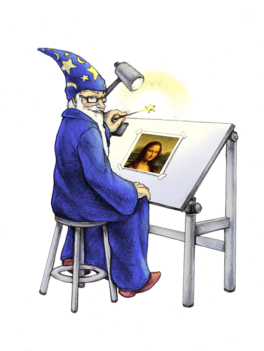
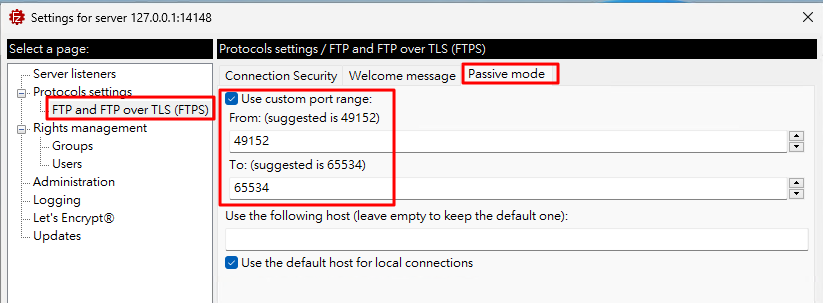

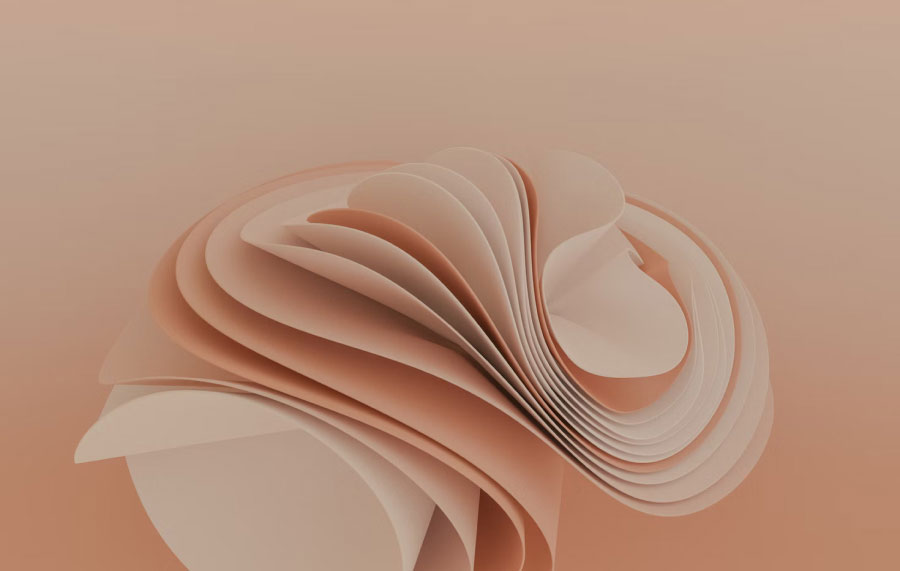
發佈留言